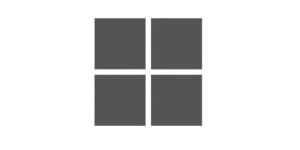In today’s digital-first world, businesses of all sizes are rapidly migrating to the cloud to enhance efficiency, scalability, and innovation. From startups to large enterprises, cloud computing has become the backbone of modern IT infrastructure. However, with the convenience of the cloud comes the responsibility of ensuring data security. Cyber threats, data breaches, and compliance risks are major concerns for organizations, making cloud security best practices essential for sustainable growth and trust.
Why Cloud Security Matters for Businesses
Before diving into best practices, let’s understand why cloud security is crucial:
- Rising Cyber Threats – Hackers constantly target cloud environments because they hold massive amounts of sensitive business and customer data.
- Compliance Requirements – Industries like finance, healthcare, and e-commerce must comply with regulations (GDPR, HIPAA, PCI-DSS). Weak security can lead to heavy fines.
- Business Continuity – Data breaches or downtime can cause financial losses, reputational damage, and even business closure.
- Customer Trust – Customers expect their data to be safe. Strong cloud security builds brand credibility and trust.
1. Understand the Shared Responsibility Model
One of the most misunderstood aspects of cloud security is the shared responsibility model. Cloud providers like AWS, Azure, and Google Cloud secure the physical infrastructure and underlying systems. However, businesses are responsible for securing their data, applications, access controls, and configurations.
For example:
- Provider’s responsibility – Physical servers, network hardware, storage, data centers.
- Your responsibility – Data encryption, identity management, access policies, monitoring.
Best Practice: Always review your provider’s security policies and clarify what you are responsible for.
2. Implement Strong Identity and Access Management (IAM)
Unauthorized access is one of the leading causes of cloud breaches. Controlling who can access what is critical.
Best Practices in IAM:
- Use Multi-Factor Authentication (MFA): Require additional verification beyond passwords.
- Principle of Least Privilege (PoLP): Grant only the minimum permissions needed to perform a role.
- Role-Based Access Control (RBAC): Assign roles rather than giving blanket permissions.
- Regular Access Audits: Remove inactive accounts and review privileges periodically.
Benefit: Reduced risk of insider threats and external attacks through compromised credentials.
3. Encrypt Data at Rest and in Transit
Data encryption ensures that even if hackers intercept your data, it remains unreadable.
- Data at Rest: Encrypt stored data using AES-256 or similar standards.
- Data in Transit: Use SSL/TLS protocols to secure data moving between applications and cloud services.
- Key Management: Use secure key management systems (KMS) and avoid hardcoding keys in applications.
Benefit: Strong encryption safeguards sensitive business and customer information.
4. Regularly Update and Patch Systems
Unpatched software is a major entry point for cyberattacks. Outdated applications and systems are vulnerable to exploits.
- Automate patch management using tools like AWS Systems Manager.
- Regularly update operating systems, middleware, and third-party applications.
- Apply security patches as soon as they are released.
Benefit: Closing known vulnerabilities prevents attackers from exploiting weaknesses.
5. Monitor and Log Activities
Continuous monitoring helps detect suspicious activities in real time.
- Enable Logging Services: Use cloud-native tools like AWS CloudTrail, or Google Cloud Operations Suite.
- Set Alerts: Configure alerts for unusual behavior such as failed login attempts, unauthorized access, or unexpected data transfers.
- Centralized Monitoring: Use SIEM (Security Information and Event Management) tools for comprehensive visibility.
Benefit: Quick detection and response to security threats before they escalate.
6. Secure Cloud Configurations
Misconfigured cloud storage or databases are a leading cause of data leaks. For example, public S3 buckets have exposed millions of records in the past.
- Regularly scan for misconfigurations with tools like Prisma Cloud or AWS Config.
- Use Infrastructure as Code (IaC) security checks to enforce compliance.
- Follow cloud provider’s configuration guidelines.
Benefit: Prevents accidental data exposure and ensures compliance.
7. Backup and Disaster Recovery
A robust backup strategy ensures business continuity even during ransomware attacks or accidental deletions.
- Automate backups and replicate them across multiple regions.
- Test disaster recovery plans regularly.
- Use immutable storage that prevents modification of backup data.
Benefit: Quick recovery from attacks, natural disasters, or system failures.
8. Train Employees on Cloud Security
Human error is one of the biggest vulnerabilities in cybersecurity. Employees need to understand risks and follow best practices.
- Conduct regular training on phishing awareness and secure password practices.
- Create policies for safe file sharing and cloud usage.
- Encourage reporting of suspicious activities.
Benefit: A well-informed workforce reduces the chances of insider threats and social engineering attacks.
9. Use Firewalls and Network Security Controls
Network security adds an extra layer of defense against intrusions.
- Deploy Web Application Firewalls (WAFs) to filter malicious traffic.
- Segment networks to restrict access between sensitive and non-sensitive systems.
- Use VPNs or private cloud connectivity for secure remote access.
Benefit: Blocks unauthorized access and prevents malware from spreading across the network.
10. Partner with a Trusted Cloud Service Provider
Choosing the right cloud provider makes a significant difference. Look for providers with:
- Strong security certifications (ISO 27001, SOC 2, etc.).
- Advanced tools like DDoS protection, WAFs, and automated compliance checks.
- Transparent SLAs (Service Level Agreements).
Benefit: Peace of mind knowing your data is hosted in a secure environment.
Benefits of Implementing Cloud Security Best Practices
By following these cloud security best practices, businesses can:
- Protect Sensitive Data – Keep customer and business data safe from breaches.
- Ensure Business Continuity – Minimize downtime with disaster recovery and monitoring.
- Enhance Customer Trust – Demonstrate commitment to security and privacy.
- Stay Compliant – Avoid penalties and meet industry regulations.
- Enable Growth – Secure systems allow businesses to scale confidently.
Cloud computing is the future, but without robust security measures, businesses risk exposing themselves to costly cyberattacks. The key takeaway is that cloud security is a continuous process, not a one-time setup.
By adopting practices such as encryption, IAM, monitoring, backups, compliance, and employee training, organizations can create a strong cloud security posture. Ultimately, investing in cloud security not only protects data but also empowers businesses to innovate and grow with confidence.
FAQs
What is cloud security and why is it important for businesses?
Cloud security involves protecting data, applications, and infrastructure hosted in the cloud from cyber threats. It’s essential to prevent data breaches, maintain compliance, and ensure business continuity.
What are the most important cloud security best practices?
Key best practices include:
Using strong passwords and Multi-Factor Authentication (MFA)
Encrypting sensitive data
Regularly updating and patching systems
Managing access controls
Monitoring cloud activity
Ensuring compliance with industry standards
How can businesses protect their data in the cloud?
Businesses can protect data by encrypting it at rest and in transit, regularly backing it up, controlling access rights, and monitoring for unusual activity.
What role does employee training play in cloud security?
Employees are often the first line of defense. Training staff on phishing, password management, and secure cloud usage reduces human errors that can lead to breaches.
What’s the difference between cloud security and traditional IT security?
Traditional IT security protects on-premises infrastructure, while cloud security focuses on securing virtual environments, data, and services managed by cloud providers.