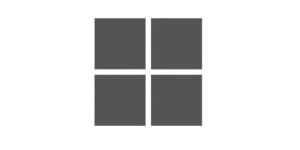Simplify the way your team works!
Personalized HR Software With Free Mobile Self Service That Brings Your Employees Together
How we can help you?
Free unlimited use, no restriction 100% features
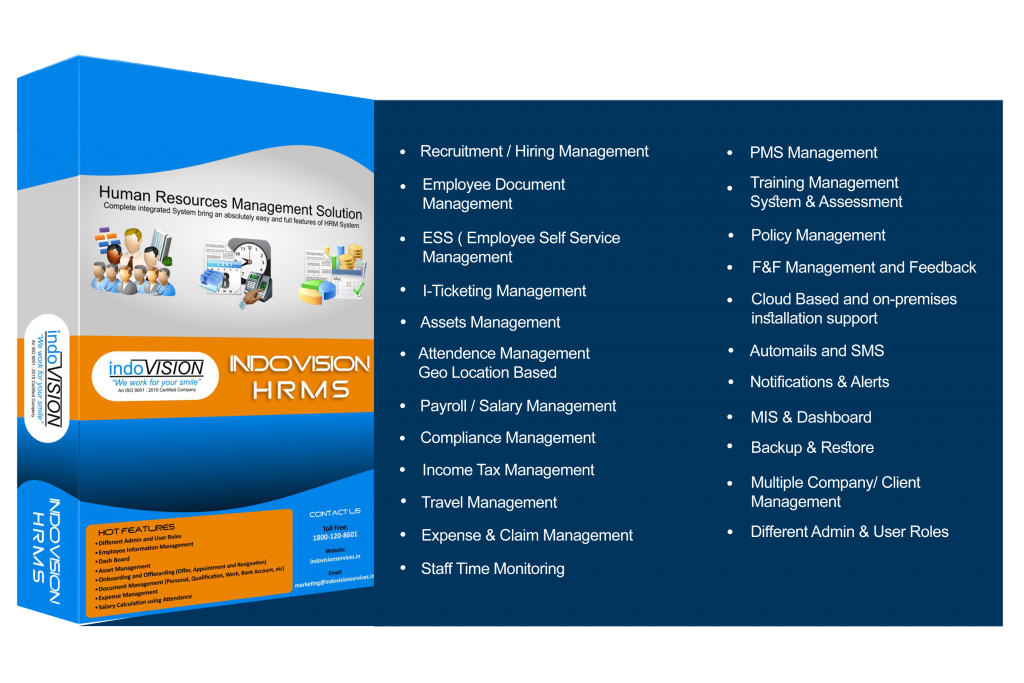
About i-HRMS
A HR the executives framework (HRMS) or HR data framework (HRMS) is a type of (HR) programming that consolidates various frameworks and procedures to guarantee the simple administration of HR, business procedures and information. HR programming is utilized by organizations to join various vital HR capacities, for example, putting away representative information, overseeing payrolls, enlistment forms, benefits organization, and monitoring participation records. It guarantees ordinary HR procedures are sensible and simple to access. It blends HR as an order and, specifically, its fundamental HR exercises and procedures with the data innovation field, though the programming of information handling frameworks advanced into institutionalized schedules and bundles of big business asset arranging (ERP) programming. All in all, these ERP frameworks have their source from programming that coordinates data from various applications into one general database. The linkage of its money related and human asset modules through one database is the most significant qualification to the exclusively and proprietorially created ancestors, which makes this product application both unbending and adaptable.
Indovision iHRMS is a complete End to end Employee Life Cycle Web based HR and payroll software developed using php, JS and MS SQL database. It has been designed to generate, manage and look after the Employee Details, payroll process, recruitment, appraisals and talent engagement of medium to large-scale organizations. With Indovision iHRMS you can mark the attendance from Mobile app , Time Access machines viz. Biometrics etc.Integrate with Softwares Like SAP for frontend , calculating unlimited Salary Components, generating Pay-slips , generating PF reports, ESI reports, Tax reports, TDS challans, form 16 etc. according to end User Requirements.
It has an ESS (Employee Self Service) module with which employees can log in to the software and check their salary slips, salary structure, leave balances, overtime, reimbursements, important documents, Certificates, Fill their Daily Tasks and KPI etc. The employee can also send leave request, reimbursement request,Tax declarations, overtime, documents, exit interview etc .It also has recruitment, training and appraisal and helpdesk modules to solve all your HR needs from offer letter, appointment letter, appraisal and training request for an employee to his appraisal and training reports , his full and final settlement and exit interviews etc. It also has report builder facility and you can generate any number of reports as per your specific formats.
i-HRMS Features
System Administration & User Roles
Hiring Management
Ticket System
Document Management
PMS Management
Attendance Management
Compliance Management
Time Management
Salary & Income Tax Management
Expense Management
Asset Management
Database Backup & Restore
Report Management
Auto Mail & Sms
Medical Checkup
Shift Module
Overtime
Mobile Application Demo
Employee Life-Cycle
Visitors Module
Visitor Process Flow – For New Meeting Requests
- Enter your mobile number.
- Fill out the visitor form and submit it.
- Enter the meeting ID received from the host (employee) or via your registered email ID.
- Print your visiting pass.
- After the meeting is over, click the checkout link.
- Enter the meeting ID, provide your remarks, and submit the form.
Visitor Process Flow – For Pre-Booked Meetings
- Click the link to enter your meeting ID.
- Enter the meeting ID.
- Print your visiting pass.
- After the meeting is over, click the checkout link.
- Enter the meeting ID, provide your remarks, and submit the form.
Employee Process Flow
- Log in to the iHRMS portal.
- Open the “Visitors” module and click on the “Meetings List.”
- Approve or reject meeting requests listed in the system.
Note:
All employees must share with visitors the mobile number registered in the iHRMS portal. Meetings are linked to this number, and employees can view their meeting details based on it.
Notifications
- An OTP SMS will be sent to the visitors’ entered mobile number.
- Email and SMS notifications will be sent to the employee upon meeting request submission.
- SMS and email notifications will be sent to the visitor once the meeting is approved.
WhatsApp notification templates are in process will integrate soon in next version.
Punch-In Using QR Code
We have introduced two new modules in the iHRMS system to enhance employee attendance management:
- Punch Using QR Code
Employees can now record their attendance by scanning a QR code using the iHRMS mobile app. This attendance data is instantly reflected in the HR portal in real time.
- QR Code Generation:
QR codes can be generated for different office locations or entry points via the Settings module in the iHRMS portal. - Deployment:
Once generated, these QR codes should be placed at the respective entry gates for employees to scan and punch their attendance.
- Punch Using ESSL MB20+ID Machine
iHRMS now supports real-time integration with the ESSL MB20+ID biometric punching machine. Attendance recorded through this device is automatically synchronized and displayed in the iHRMS portal.
- Configuration:
The integration and communication setup for the machine is available in the Settings module for easy configuration.
Interested In What i-HRMS Can Do For You?